Find B2B Companies By Service
Explore over 10,000 B2B companies, read reviews, see ratings, and connect with businesses to find the right fit
Featured Companies
Find the best companies for your business needs

Digital Aptech Pvt. LTD.
Web App & Mobile App Development Company
Digital Aptech is an award-winning... Read More


Unified Infotech
Unified Infotech is a 12+... Read More

Stand Out Yourself In The Competitive B2B Marketplace And Connect With Businesses Easily
Boost your B2B presence by adding your company profile, getting reviews from clients, getting verified with FindBestFirms
Create A Free Profile5K+
Total Compnies
200+
Total Services
1500+
Project Posted

A whole world of freelance talent at your fingertip

Your Experience Can Help Others Find The Right B2B Partner
Share your experience on FindBestFirms and help other businesses discover top-rated B2B firms that perfectly match their project needs. Or, explore 10,000+ verified reviews to find the perfect fit for your own projects.
Together, let's build a thriving B2B community where everyone succeeds!
Leave A Review
Testimonial
Received 4.8/5 Stars in Over 10,000+ Reviews.
Recently Added
Get best services for your work

WIT Digital
WIT Digital - The Best Digital Marketing Agency in Toronto.
WIT Digital is the best... Read More
.png)
Bricks Media Digital Marketing & SEO Agency - Mumbai & Thane
Grow Your With Bricks Media
Bricks Media is a Digital... Read More

KIMEI Global
A Top-Rated Firm for Software Development & ODC Solutions
On FindBestFirms, KIMEi Global proudly... Read More


Expert App Devs
Your Trusted Partner for Advanced Mobile App Solutions
Expert App Devs is a... Read More

Cloud Solutions
Your trusted AWS Cloud & DevOps partner!
Cloud Solutions provides complete AWS... Read More
Read Our Latest Blogs, Research & Articles
Home to the Latest News, Data, and Advice for Businesses











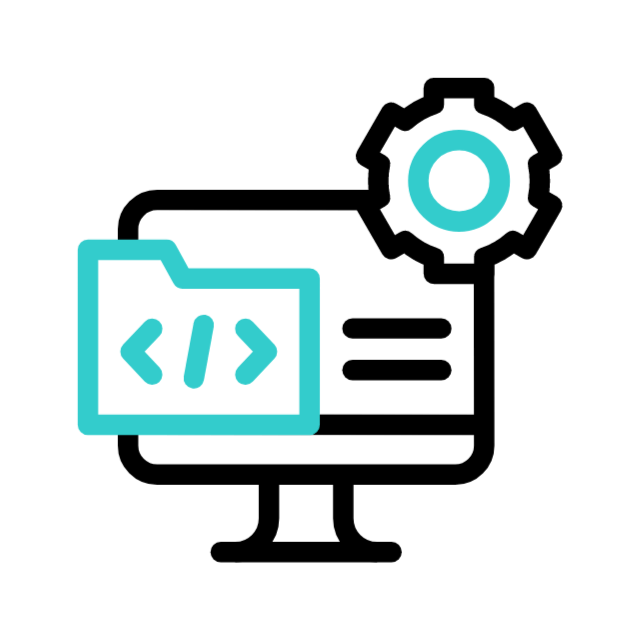
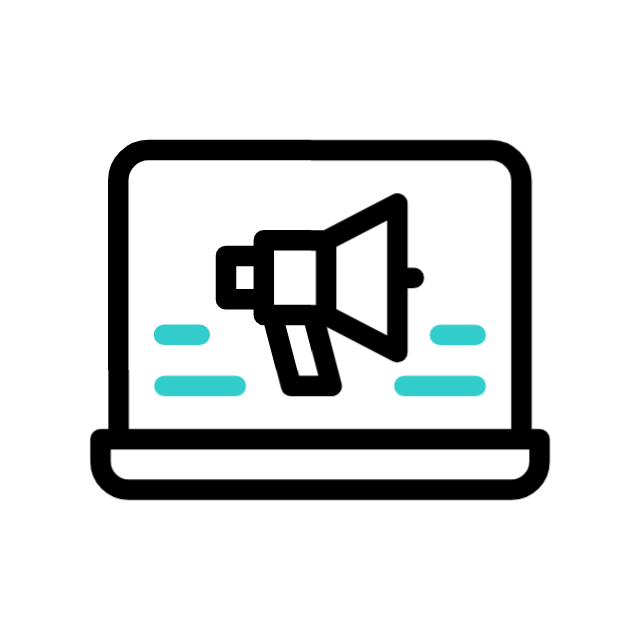
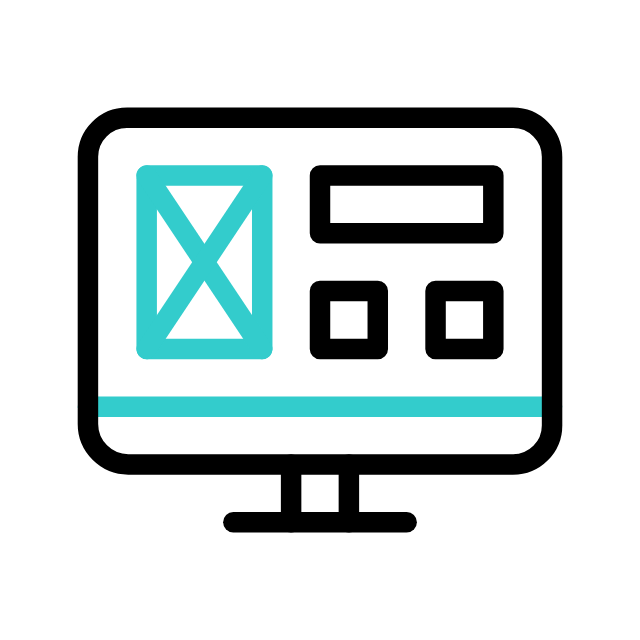


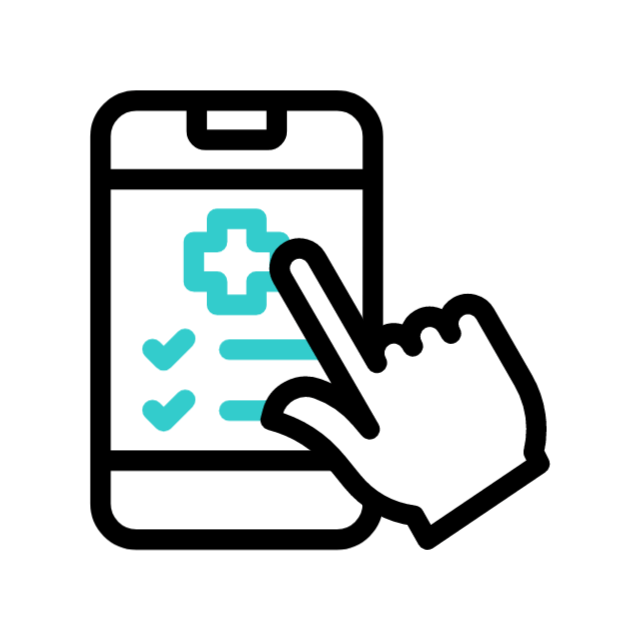
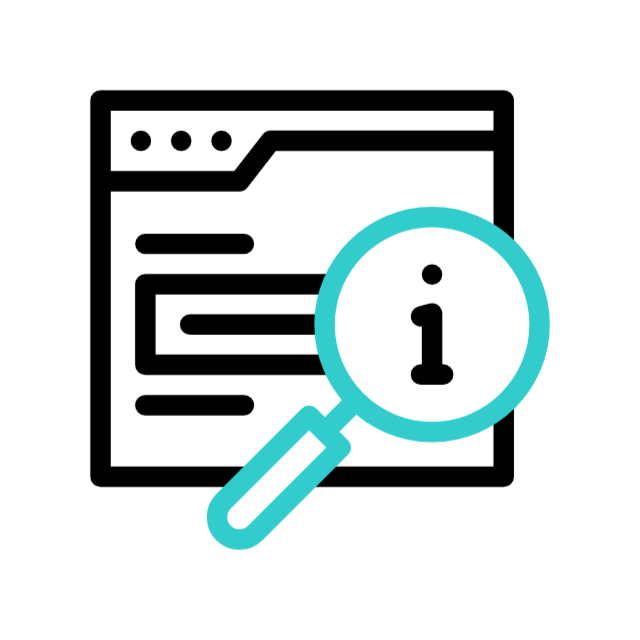
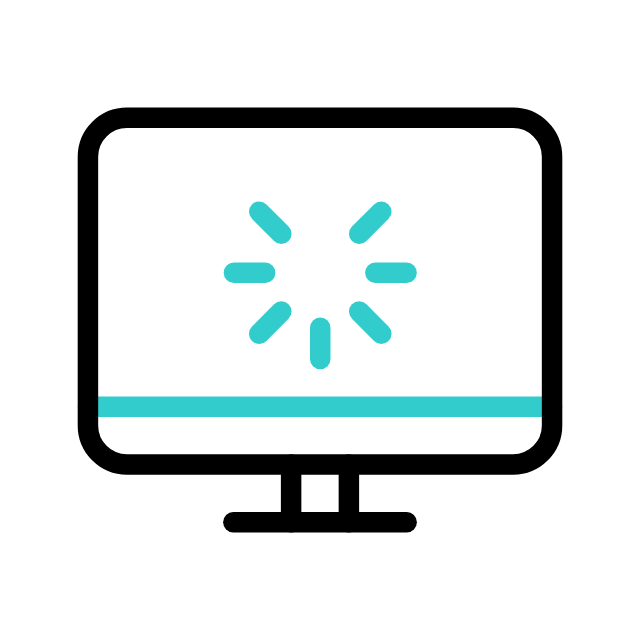



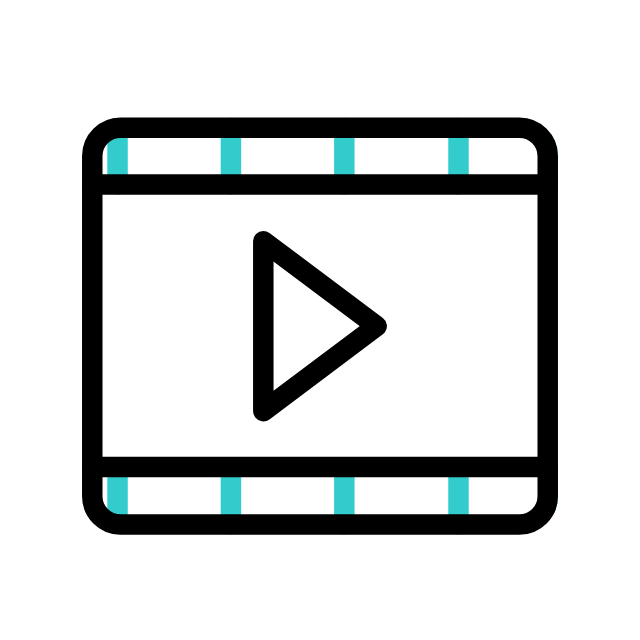










.png)
