E-commerce has become a dominant force in today’s digital economy, allowing businesses of all sizes to sell products and services online with ease. For WordPress users, choosing the right e-commerce plugin is essential to creating a seamless, efficient, and user-friendly shopping experience. WordPress, a versatile content management system, offers several powerful plugins specifically designed to meet the needs of e-commerce businesses. In this blog, we will explore six top e-commerce WordPress plugins, how they work, and how they can enhance your online store, providing real examples to illustrate their functionality.
1. WooCommerce
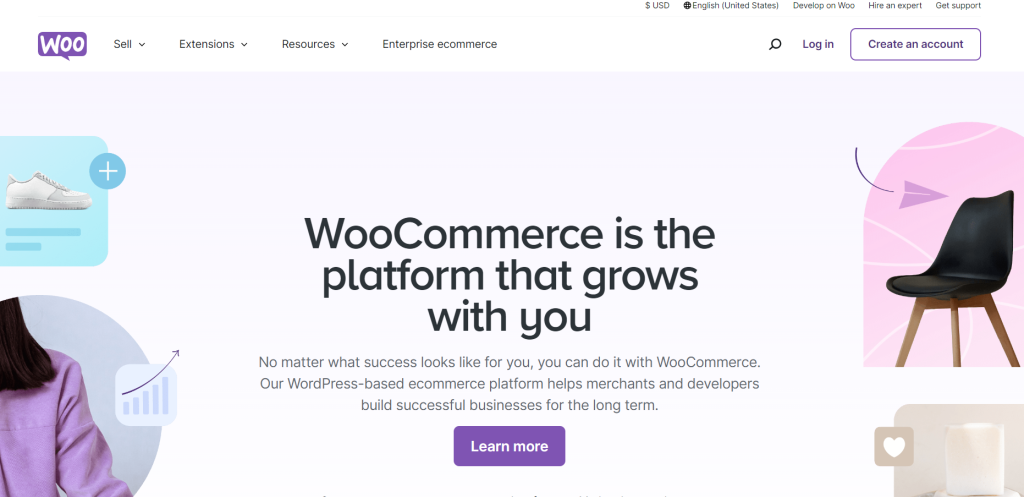
Overview
WooCommerce is by far the most popular e-commerce plugin for WordPress, powering nearly 30% of all online stores. It is a free, open-source platform that transforms any WordPress website into a fully functioning e-commerce store. With its wide range of extensions and customization options, WooCommerce is an ideal solution for businesses of all sizes, whether you’re selling physical products, digital downloads, or offering services.
Key Features
Product Management: WooCommerce allows you to easily add, edit, and manage a variety of products, including physical goods, digital products, subscriptions, and more.
Payment Gateways: It supports major payment processors like PayPal, Stripe, and credit cards, providing secure and reliable payment options for customers.
Customizable Storefront: WooCommerce works seamlessly with various WordPress themes, giving store owners the ability to customize their storefront’s design and functionality.
How It Works
WooCommerce integrates directly into your WordPress website through a simple plugin installation process. Once installed, you can configure your store’s settings, including product categories, payment gateways, shipping options, and tax settings. WooCommerce provides an easy-to-use dashboard that allows you to add and manage products, view order statuses, and handle customer inquiries. For example, if you run a clothing store, you can create product variations (like size and color options) and add inventory management features to keep track of stock levels.
Additionally, WooCommerce offers numerous extensions, such as WooCommerce Subscriptions (for recurring billing) and WooCommerce Bookings (for appointment-based services), which can help tailor your store to specific needs. The flexibility of WooCommerce makes it a go-to solution for WordPress development in e-commerce.
2. Easy Digital Downloads (EDD)

Overview
While WooCommerce may be an inherently flexible tool for selling the physical and digital markets, Easy Digital Downloads specializes specifically in the sales of digital products. Software, music, eBooks, or any downloadable product-these are products that EDD has been built to make easy and efficient to manage and sell.
Key Features
Digital Product Management: Streamlined features for creating, pricing, and selling downloadable files.
Secure File Delivery: Ensure customers receive their digital purchases securely with limited download links.
Payment Gateways: Built-in payment integrations with PayPal and Stripe, plus the ability to add additional payment gateways.
How It Works
Easy Digital Downloads works similarly to WooCommerce but focuses exclusively on digital products. After installing the plugin, you can configure the platform to add and manage downloadable items. You can assign product pricing, offer promotional discounts, and track customer downloads.
For example, if you’re selling an eBook, you can upload the file, set the price, and configure the purchase button on your product page. EDD also allows you to track purchases and download activity, making it easy to monitor the performance of your digital product sales.
An essential part of WordPress development for businesses selling digital content, EDD is ideal because it doesn’t overload your site with unnecessary features meant for physical products. It’s clean, efficient, and purpose-built.
3. BigCommerce for WordPress
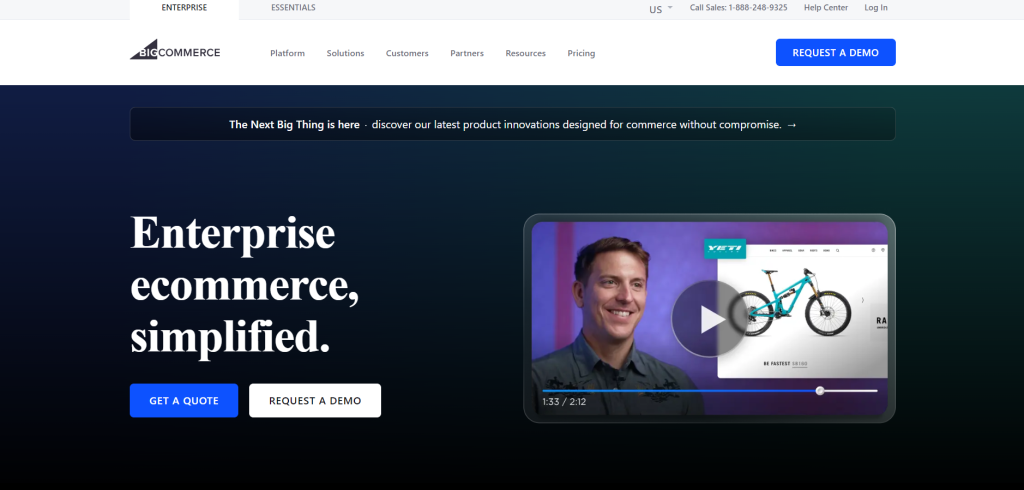
Overview
BigCommerce is an e-commerce platform designed for larger, scalable online stores. While traditionally a standalone platform, BigCommerce for WordPress allows users to integrate BigCommerce’s robust backend with the front-end flexibility of WordPress. This plugin provides businesses with the ability to sell across multiple channels while managing inventory and orders from a centralized system.
Key Features
Multi-Channel Selling: Sell on platforms like Amazon, eBay, and social media, all from a single dashboard.
Centralized Inventory: Manage inventory, pricing, and promotions across different sales channels.
Scalability: Handles high-volume traffic, making it ideal for large businesses looking to expand.
How It Works
BigCommerce for WordPress combines the powerful e-commerce features of BigCommerce with the content management flexibility of WordPress. After setting up your BigCommerce account, you can connect it to your WordPress site using the plugin. From there, you can sync your product catalog, manage customer orders, and track inventory directly through BigCommerce, while still using WordPress to customize your front-end design.
For example, if you run a large fashion brand, you can manage thousands of products across multiple online platforms (like Shopify, Amazon, or Instagram) while using WordPress to control the design and user experience of your website. This is particularly valuable for businesses that require complex product management and scalability in their e-commerce operations.
By integrating BigCommerce with WordPress development, businesses can scale rapidly without compromising on performance or flexibility.
4. CartFlows
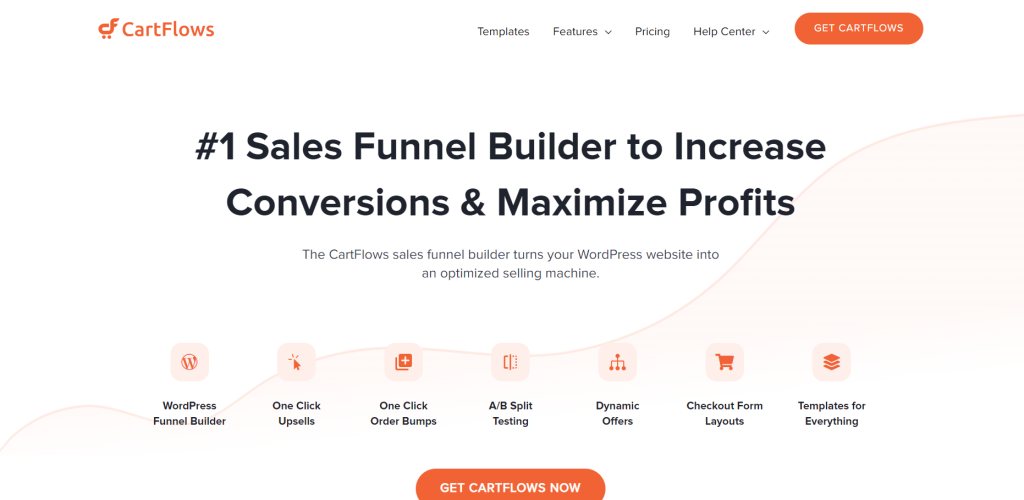
Overview
CartFlows is a WordPress plugin designed to optimize the sales funnel process for e-commerce stores. It focuses on boosting conversions by offering pre-designed sales funnels, including upsells, downsells, and checkout optimization features. CartFlows works in conjunction with WooCommerce to create a smooth, conversion-focused shopping experience.
Key Features
Sales Funnel Templates: Ready-to-use templates for creating optimized sales funnels with minimal setup.
One-Click Upsells: Offer customers additional products or services with a single click after they’ve added items to their cart.
A/B Testing: Test different funnel designs to determine which performs best in increasing sales.
How It Works
Once CartFlows is installed, it offers a drag-and-drop interface to create custom sales funnels. You can choose from a range of pre-built templates or design your own. These sales funnels help guide customers through the purchasing process, offering upsell and cross-sell opportunities at key points.
For example, if you run an online store selling home fitness equipment, you can use CartFlows to offer a premium workout plan as an upsell immediately after a customer adds a set of dumbbells to their cart. This kind of one-click upsell can significantly increase the average order value.
CartFlows integrates seamlessly with WooCommerce, making it a valuable tool for businesses looking to enhance their e-commerce setup without investing heavily in complex sales funnel development.
5. WP Shopify
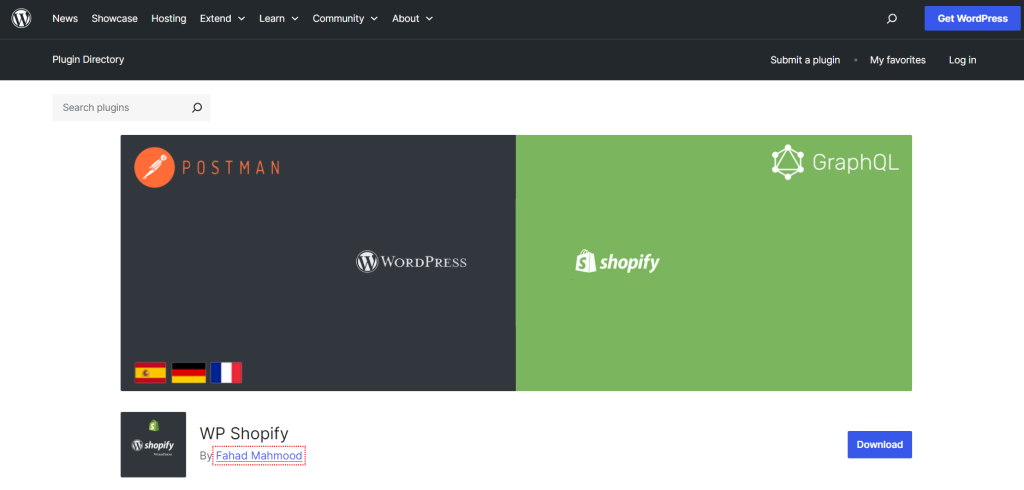
Overview
WP Shopify is a unique plugin that allows WordPress users to sell products directly from their Shopify account while maintaining full control over the design and functionality of their WordPress website. This plugin is ideal for businesses that want to leverage Shopify’s robust e-commerce tools while enjoying the flexibility and design freedom of WordPress.
Key Features
Sync Products: Syncs your Shopify product catalog with WordPress, displaying items in customizable ways.
Shopify Checkout: Utilizes Shopify’s secure checkout process while keeping the shopping experience on WordPress.
Inventory Management: Centralized inventory management through Shopify’s backend.
How It Works
WP Shopify works by connecting your Shopify account to your WordPress site, allowing you to import products, categories, and customer data. The plugin uses Shopify’s secure checkout, ensuring PCI compliance and reliability, while allowing you to manage your content through WordPress.
For instance, if you run a lifestyle brand with a highly visual, content-driven website, you can use WP Shopify to manage your products and payments through Shopify while using WordPress for blogging and SEO. This combination allows you to build a visually engaging storefront with Shopify’s trusted e-commerce functionality.
This integration is an excellent option for businesses that want to combine the best of both worlds—WordPress development for content management and Shopify for e-commerce.
6. MemberPress
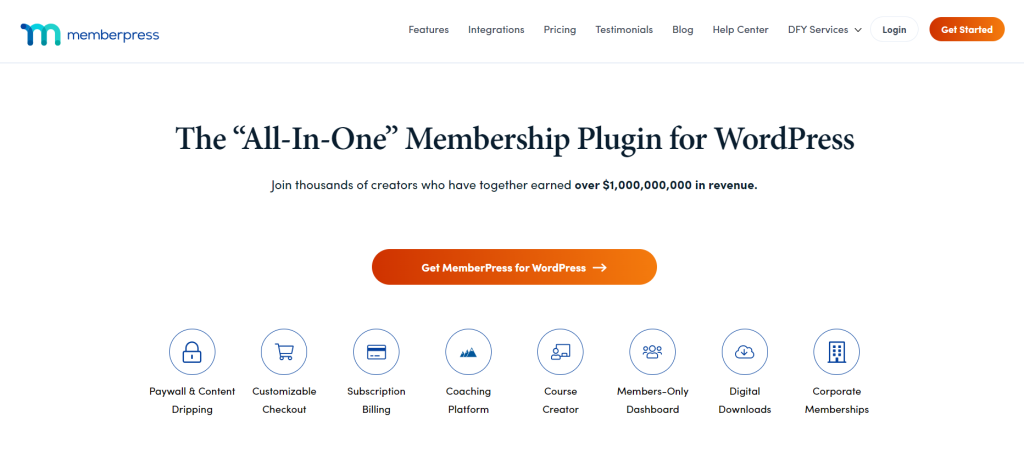
Overview
MemberPress is a plugin designed for businesses that rely on subscription-based models or membership programs. It allows you to create, manage, and sell memberships, restrict access to content, and manage recurring payments all through your WordPress site.
Key Features
Subscription Management: Create different membership levels with flexible pricing options and payment intervals.
Access Control: Restrict access to specific content based on membership level, allowing for premium or exclusive content delivery.
Payment Gateways: Integration with major payment gateways like PayPal, Stripe, and Authorize.net for seamless recurring payments.
How It Works
After installing MemberPress, you can set up different membership tiers, each with its own pricing and content access rules. Whether you want to offer exclusive articles, courses, or digital downloads, MemberPress allows you to gate content and provide access based on a user’s membership level.
For example, if you run an online course platform, you can use MemberPress to sell monthly or annual subscriptions that give users access to your premium content library. You can also set up drip content schedules, where new lessons or materials are released to members over time.
MemberPress integrates seamlessly with other WordPress development tools, making it ideal for businesses that rely on subscriptions, whether for digital content, services, or exclusive product offerings.
Conclusion
Choosing the right e-commerce plugin for your WordPress site is essential for creating a smooth, user-friendly shopping experience that drives conversions and growth. Whether you’re selling physical goods, digital products, or offering subscriptions, WordPress has a wide array of plugins to help you build a customized e-commerce store.

