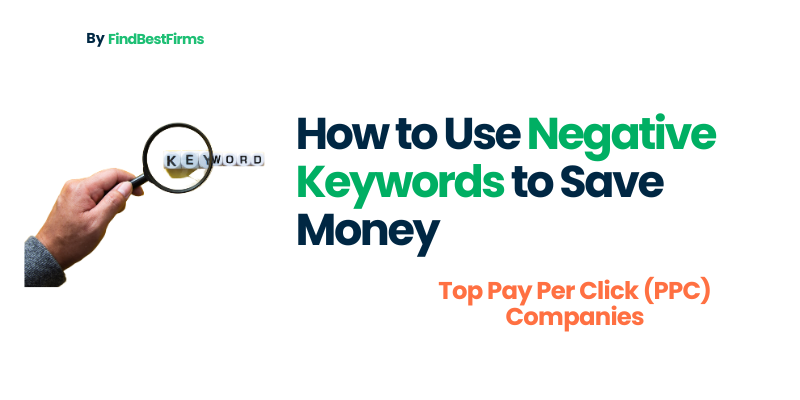Every click counts in the dynamic digital world of advertising. Businesses shell out a great deal of money for Pay-Per-Click (PPC) campaigns with the aim of bringing traffic, generating leads, and ultimately increasing sales. But all clicks are not valuable. Negative keywords are among the most potent tools to refine your PPC campaign and save dollars. This article explains the idea, advantages, and best practices for using negative keywords to amplify the return on investment of your ads.
1. Importance of Optimizing Ad Spend
Without meticulous management of your campaigns, the costs can be spiraling uncontrollably, and most of the budget money goes down the drain as firms waste it unknowingly on irreverent clicks. Optimization in ad spend not only saves one the money but makes sure that all the money brings the desired changes in business accordingly.
Negative keywords work to help these advertisers better tailor their targeting and reduce wasted spend, all in effort to optimize a campaign’s performance.
2. What Are Negative Keywords?
Negative keywords are terms or phrases that ensure your ads will not appear on irrelevant searches. They are the opposite of regular keywords, which bring up ads on searches. The negative keywords eliminate search queries, which are not likely to convert or align with your campaign objectives.
Examples of Negative Keywords
For a company selling luxury watches, terms like “cheap” or “free” could be negative keywords.
For a B2B software provider, phrases like “jobs” or “internships” might be excluded.
By using negative keywords, businesses can ensure that their ads appear only for searches that closely match their offerings.
3. Benefits of Using Negative Keywords
Negative keywords are a powerful tool that can dramatically improve the effectiveness of your PPC campaigns. Let’s explore their benefits:
a. Reducing Irrelevant Clicks
Negative keywords avoid your ads being displayed to those users who have less probability of engagement or conversion. For instance, if you are selling luxurious furniture, terms like “DIY” or “second-hand” can be excluded to prevent the display of your ads in front of unrelated audiences.
b. Improving ROI
Every irrelevant click costs money. By filtering out unnecessary clicks, negative keywords allow you to allocate your budget to high-quality traffic, increasing your return on investment.
c. Enhancing Ad Targeting
Negative keywords help refine your audience by excluding users with mismatched intent. This ensures that your ads are displayed only to potential customers genuinely interested in your products or services.
d. Boosting Quality Scores
When your ads are more relevant to the audience they reach, it can improve your Quality Score in platforms like Google Ads. Higher Quality Scores lead to lower costs per click and better ad placements.
4. Step-by-Step Guide to Using Negative Keywords
Step 1: Research Irrelevant Keywords
Start by analyzing search term reports from your PPC campaigns. Identify terms that generate clicks but don’t lead to conversions.
Step 2: Use Tools to Identify Potential Negatives
Leverage tools like Google Ads Keyword Planner, SEMrush, or Ahrefs to find keywords that may attract irrelevant traffic. These tools can reveal search terms associated with your primary keywords that may not align with your campaign goals.
Step 3: Implement Negative Keywords in Campaigns
Once you’ve compiled a list, add negative keywords at the campaign or ad group level in your advertising platform. Be strategic about where you apply them to avoid unintentionally excluding relevant traffic.
Step 4: Monitor and Adjust Regularly
Negative keywords are not a one-and-done solution. Regularly review your search term reports and refine your negative keyword list to adapt to changing user behavior and campaign goals.
5. Real-Life Examples of Negative Keywords in Action
Example 1: E-commerce Retailer
A clothing retailer running PPC campaigns for high-end fashion identified that search queries containing “cheap” or “discount” were driving traffic but not conversions. By adding these terms as negative keywords, they significantly reduced irrelevant clicks and improved ROI.
Example 2: B2B Software Provider
A SaaS company offering enterprise solutions discovered their ads were appearing for job-related searches like “CRM software jobs.” Excluding terms like “jobs” and “careers” ensured their budget was spent on leads more likely to convert.
6. Common Mistakes to Avoid
While negative keywords can greatly enhance campaign performance, there are pitfalls to watch out for:
a. Overusing Negative Keywords
Adding too many negative keywords can overly restrict your ad reach, leading to missed opportunities. Strike a balance between excluding irrelevant traffic and maintaining visibility.
b. Ignoring Long-Tail Keywords
Long-tail keywords often indicate specific intent. Be cautious not to exclude them unless they clearly don’t align with your goals.
c. Neglecting Regular Updates
Search behavior evolves over time. Failing to update your negative keyword list regularly can result in wasted ad spend or missed targeting opportunities.
7. Tools to Help Implement Negative Keywords
Google Ads Keyword Planner
This tool provides a way of finding search terms that may possibly need to be excluded from the campaigns.
Search Term Reports
Available in places like Google Ads, these reports provide insights in terms of how actual queries triggered your ads
Third-Party Platforms
With SEMrush, SpyFu are examples of highly advanced tools available when it comes to finding negative keywords opportunities and reviewing campaign performance.
8. Case Study: Successful Use of Negative Keywords
Scenario
An online education platform was running PPC campaigns to promote professional certification courses. However, a significant portion of clicks came from students searching for free resources or beginner tutorials.
Solution
The platform added negative keywords like “free,” “beginner,” and “basic” to their campaigns. They also excluded queries related to unrelated topics like “high school courses.”
Result
After implementing negative keywords, the platform reduced irrelevant clicks by 45%, lowered their cost per conversion by 30%, and saw a 20% increase in qualified leads.
9. Role of Top Pay Per Click (PPC) Companies in Implementing Negative Keywords
Managing and implementing negative keywords could be very time-consuming and tricky, especially when a business is running large-scale campaigns. Top Pay Per Click (PPC) companies play a crucial role in implementing negative keywords by analyzing campaign data to identify irrelevant terms. Their expertise ensures strategic application of negative keywords, optimizing ad targeting and improving ROI. By continuously monitoring and adjusting keyword lists, PPC experts help businesses minimize wasted spend and maximize the effectiveness of their campaigns.
How They Help
Professional Review: PPC experts review your campaign data to extract irrelevant terms.
Strategic Use: They ensure the effective application of negative keywords so that ad reach is not hindered.
Continual Optimization: Continuous monitoring and updating to make sure your campaigns are in tandem with your objectives.
Through collaboration with a best PPC company, businesses can harness professional expertise in optimizing ad spend to achieve better results.
10. Conclusion
Negative keywords are the pillar of a good PPC management. They help eliminate irrelevant search words, save the business from wasting their money, increase the targeting, and thereby increase the ROI. In-house campaign or Top Pay Per Click Companies, strategic application of negative keywords can change the outcome of advertisements.
Start adding negative keywords to your campaigns today to minimize waste, improve performance, and meet your marketing goals. With the right approach, your PPC campaigns can become more efficient, impactful, and cost-effective.
Q&A
Q1: What are negative keywords in PPC advertising?
A1: Negative keywords are specific terms or phrases that prevent your ads from showing up for irrelevant searches. By excluding certain search queries, negative keywords help ensure your ads are displayed to users who are more likely to convert.
Q2: How do negative keywords help save money in PPC campaigns?
A2: Negative keywords reduce the number of irrelevant clicks, ensuring your budget is spent on high-quality traffic that has a higher chance of converting. This leads to a better return on investment (ROI) by preventing wasted ad spend on users who are unlikely to engage with your business.
Q3: Can negative keywords improve my ad targeting?
A3: Yes, negative keywords refine your audience by excluding users with mismatched intent. This ensures that your ads are displayed only to potential customers genuinely interested in your product or service, leading to more effective targeting.
Q4: How often should I update my negative keyword list?
A4: Regular updates to your negative keyword list are essential. Search behavior and trends evolve over time, so monitoring your campaign’s performance and adjusting the list ensures you continue to target the right audience and avoid wasting ad spend.
Q5: What are some common mistakes to avoid when using negative keywords?
A5: Some common mistakes include overusing negative keywords (which can overly restrict your ad reach), ignoring long-tail keywords that may indicate specific intent, and neglecting to update your negative keyword list regularly as search behavior changes.
Q6: How can PPC companies help with negative keywords?
A6: Top PPC companies provide expert analysis to identify irrelevant terms, implement negative keywords strategically without compromising reach, and continuously optimize your campaign. Their experience helps save time and ensure your campaigns perform effectively, maximizing ad spend efficiency.
Q7: Can negative keywords impact my Quality Score in Google Ads?
A7: Yes, using negative keywords effectively can improve your Quality Score. When your ads are shown to a more relevant audience, they receive better engagement, which can lead to a higher Quality Score, resulting in lower costs per click and improved ad placements.
Q8: How can I find negative keywords for my campaigns?
A8: Tools like Google Ads Keyword Planner, SEMrush, and Ahrefs can help you identify potential negative keywords. Additionally, reviewing search term reports from your campaigns can highlight terms that generate clicks but don’t lead to conversions.
Q9: Should I add negative keywords to every ad group or just at the campaign level?
A9: It depends on your strategy. You can add negative keywords at both the campaign and ad group levels. Adding them at the ad group level allows for more granular control, while campaign-level application can help address broader issues across all ad groups.
Q10: Can negative keywords be applied to all PPC platforms?
A10: Yes, most major PPC platforms, such as Google Ads, Bing Ads, and others, allow advertisers to use negative keywords. Each platform offers different methods to add and manage negative keywords, but the core concept remains the same.