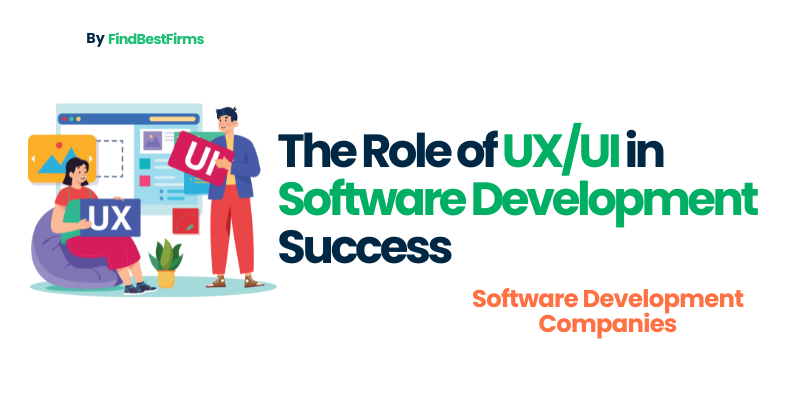In today’s fast-paced digital ecosystem, where countless applications compete for user attention, functionality alone is no longer sufficient to win over users. People now expect more—more ease, more elegance, and more engagement. The answer to these heightened expectations lies in two powerful design disciplines: User Experience (UX) and User Interface (UI).
UX and UI are no longer just “nice-to-haves” in software development—they are critical components that directly influence how a user feels about your product. In this blog post, we’ll explore the in-depth role UX/UI plays in software development success, from improving usability to boosting business value.
Why UX/UI Matters
Imagine downloading a new app. It loads slowly, the interface is cluttered, buttons are hard to find, and nothing feels intuitive. How likely are you to use it again? Probably never. That’s the power of poor UX/UI—it can render even the most promising product useless.
Conversely, excellent UX/UI makes an app feel effortless. It guides you, helps you achieve your goals, and leaves a positive impression. UX/UI is no longer about just making things look pretty—it’s about designing with purpose and empathy, putting the user at the heart of the software experience.
User Experience (UX) design companies specialize in creating intuitive, user-friendly interfaces that enhance customer satisfaction and engagement. They focus on usability, accessibility, and overall interaction design, ensuring digital products are easy to navigate and enjoyable to use. Partnering with a UX firm leads to better user retention and product success.
Understanding UX and UI: Definitions and Differences
To fully understand their role in software development, it’s essential to distinguish between UX and UI.
What is UX (User Experience)?
UX refers to a user’s overall experience when interacting with a product. It considers every touchpoint—how a user feels, how easy it is to complete tasks, how satisfied they are with the journey. It includes usability, accessibility, performance, and emotional responses.
A UX designer focuses on:
User research and behavior
Information architecture
Wireframing and prototyping
Usability testing
What is UI (User Interface)?
UI is about the visual and interactive aspects of a product. It’s the surface the user interacts with—buttons, typography, color schemes, animations, and layout.
A UI designer works on:
Visual design and aesthetics
Interactive components
Responsive design for different devices
Maintaining consistency in design elements
How UX and UI Work Together
UX and UI are like two sides of the same coin. UX defines how something works; UI defines how it looks and feels. A product with a beautiful UI but poor UX might attract users but fail to retain them. Likewise, great UX without engaging UI might not appeal to users at first glance. The two must work in harmony.
Enhancing Usability with Strong UX/UI
A key pillar of software success is usability—how easily users can achieve their goals.
Navigation Simplicity
Good UX/UI simplifies navigation. Logical flow, clearly labeled buttons, well-structured menus, and intuitive paths ensure that users don’t get lost. For example, a food delivery app should allow users to place an order with as few steps as possible.
Reducing User Errors
Interfaces designed with precision help users avoid mistakes. Consider form inputs that provide real-time validation or shopping carts that warn users before clearing items. These thoughtful elements create smoother interactions and build trust.
Accessibility and Inclusivity
Designing with accessibility in mind ensures your product is usable by people with various abilities. Features like keyboard navigation, screen reader compatibility, proper contrast ratios, and alternative text empower everyone to use your software effectively. This isn’t just a legal or moral obligation—it’s good business practice.
UX/UI’s Role in User Engagement and Retention
Acquiring a user is hard. Retaining them is harder—and this is where UX/UI plays a transformative role.
Creating Emotional Connections
Exceptional UX goes beyond functionality; it builds emotional resonance. Micro-interactions, seamless transitions, and personalized content can delight users and encourage long-term engagement.
Consistency Builds Familiarity
Consistent layouts, colors, fonts, and behaviors make interfaces more predictable, and predictability leads to ease of use. Think of the consistent UI of Google products—users feel right at home when using Gmail, Google Drive, or Docs.
Encouraging Repeat Usage
Users return to software that “just works.” If the interface reduces friction, supports user goals, and respects user time, they’re far more likely to come back—and even recommend it to others.
UX/UI and Development Efficiency
Integrating UX/UI early in the development lifecycle enhances team productivity and reduces wasted resources.
Clarifying Project Requirements
Wireframes and mockups help teams visualize the end product long before development begins. This alignment minimizes misunderstandings and rework, which can be costly.
Reducing Development Bottlenecks
With clearly defined user flows and design systems, developers spend less time figuring out how things should look or behave. The development process becomes smoother, and quality increases.
Preventing Costly Redesigns
Building without UX/UI planning is like constructing a building without blueprints. Eventually, you’ll need to knock things down and rebuild them. Investing in UX/UI upfront avoids expensive fixes down the road.
UX/UI as a Business Strategy
Great design isn’t just about aesthetics—it’s a competitive advantage and a direct contributor to revenue.
Driving Conversions
Well-designed interfaces help users take action. Whether it’s signing up, subscribing, or purchasing, clear CTAs (calls to action), streamlined flows, and minimal friction encourage conversions.
Improving Customer Satisfaction
Satisfied users are more likely to become loyal customers. They also require less support, leave better reviews, and advocate for your brand.
Standing Out in Competitive Markets
In a crowded app marketplace, good UX/UI can differentiate you. When two apps offer the same features, users will choose the one that feels better to use. Think of how Slack outperformed older chat tools—not by offering brand-new features, but by delivering them beautifully.
UX/UI in Agile and Iterative Development
Agile development encourages continuous improvement. UX/UI design aligns perfectly with this philosophy.
Design Sprints and Iteration
UX designers often work in design sprints to test small ideas quickly. These cycles help validate assumptions before major development begins, saving time and effort.
Involving Designers in Sprint Planning
When UX/UI experts are part of planning meetings, they can identify usability issues early and contribute to better prioritization. This ensures design and development stay aligned.
Continuous User Feedback
Agile frameworks thrive on feedback loops. By testing prototypes with users after each sprint, teams can make informed adjustments and optimize the product in real-time.
Addressing UX/UI Challenges in Software Development
Even with all its benefits, UX/UI comes with its own set of challenges.
Balancing Innovation and Familiarity
Innovative designs can attract attention, but stray too far from familiar patterns, and users get confused. Designers must strike the right balance between being creative and intuitive.
Designing for Diverse Users
Your audience may span different age groups, cultures, technical abilities, and devices. UX/UI teams must account for this diversity to ensure the product is usable by all.
Team Collaboration and Communication
Sometimes developers and designers work in silos, leading to a disjointed experience. Bridging this gap with regular communication and shared tools (like design systems) is critical.
Best Practices for Integrating UX/UI into Development
To fully leverage UX/UI in software projects, follow these best practices:
Conduct Deep User Research
Start every project by understanding your users. What are their pain points? What tasks do they need to complete? Empathy-driven research ensures the product solves real problems.
Build and Test Prototypes
Create low-fidelity wireframes, then evolve them into interactive prototypes. Use these to gather feedback early and iterate fast.
Invest in a Design System
A reusable design system ensures consistency across different parts of your application. It also speeds up development and reduces decision fatigue.
Prioritize Usability Testing
Watch real users interact with your product. This exposes usability flaws that you may overlook internally. Testing early and often leads to a polished final product.
Future Trends in UX/UI Design
The field of UX/UI is evolving rapidly, driven by technology and user expectations.
Personalization with AI
Artificial intelligence enables more personalized user experiences—interfaces that adapt to individual preferences, habits, and behaviors.
Voice and Gesture-Based Interfaces
With smart speakers and AR/VR interfaces, the future of UI may involve fewer screens and more natural interactions.
Ethical and Inclusive Design
Designers are now more focused on inclusive design—ensuring software is usable by everyone, regardless of ability, background, or context. Ethical design also means avoiding manipulative patterns or dark UX tricks.
Hiring a software development company is a strategic move for businesses seeking to build high-quality, scalable, and customized digital solutions. These companies offer expert teams skilled in various technologies, ensuring efficient project execution and reduced time to market. Whether you need a mobile app, web platform, or enterprise software, partnering with professionals brings innovation, technical expertise, and ongoing support. It also allows you to focus on your core business while the development is handled by specialists. Choose a company with a proven track record, transparent processes, and a clear understanding of your goals to ensure successful and cost-effective software delivery.
Final Thoughts
In the competitive world of software development, where users have unlimited choices and limited patience, UX/UI is a defining factor of success. It shapes first impressions, influences user behavior, and determines whether an application thrives or fails.
Great software doesn’t just work—it works beautifully. And that’s what UX/UI delivers. By putting users first and designing with care, businesses can create applications that are not only functional, but memorable, delightful, and truly valuable.
So whether you’re a startup building your first app or an enterprise scaling a digital platform, prioritize UX/UI from day one. It’s more than a design decision—it’s a strategy for success.