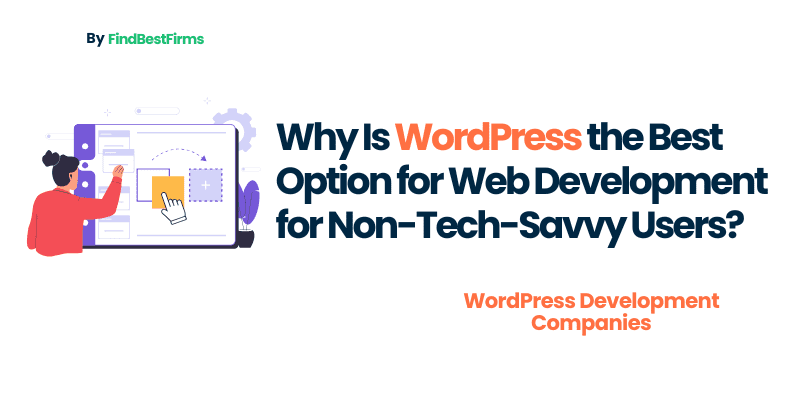With web development, it would overwhelm someone to pick the right platform so as to handle the job, most especially for people who have no technical experience. For people without coding knowledge or technical know-how, putting together a professional website would be close to impossible. But, that is where WordPress seems to make an interruption since it changes the game. WordPress happens to be a versatile platform that has empowered millions of users worldwide to create websites without the need for technical know-how.
The post will unveil the reasons why WordPress is the best choice for web development if a person does not possess technical knowledge and reveal its elaborated features to the point of making web development accessible, cheap, and customizable for all.
1. Ease of Use
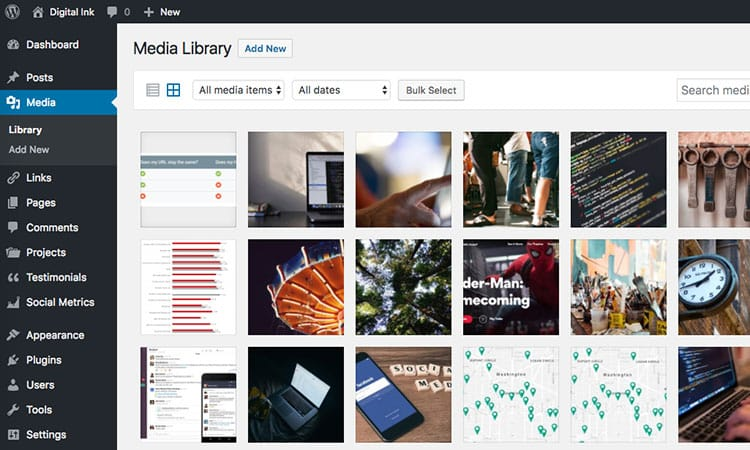
Image Source: WordPress
User-friendly Dashboard
One of the factors why WordPress is largely adopted by beginners is that it has an user-friendly dashboard. The WordPress interface makes it easy to use and promises an interactive interface, meaning everybody can get started using it without needing web development experience.
Once signed in, users receive an intuitive and tidy dashboard with access to every important section of their website. Creating new pages, or publishing blog posts, even settings is made easy through WordPress, since everything is user-friendly; therefore, the dashboard will not increase your learning curve as you focus on your content and design rather than having to wrestle with complicated systems.
No Coding Required
Perhaps one of the most appealing aspects of WordPress for non-tech-savvy users is that it requires zero coding skills. You don’t need to learn HTML, CSS, or JavaScript to create a fully functional and professional-looking website. WordPress comes with built-in templates and tools that allow you to design, customize, and manage your site with ease.
This is particularly beneficial for users who want to focus on their content, business, or online presence without getting bogged down by the technical side of web development.
Visual Editing with Gutenberg
In 2018, WordPress introduced the Gutenberg editor, a block-based visual editor that revolutionized the way content is created. With Gutenberg, users can build pages by simply dragging and dropping content blocks. These blocks can contain text, images, videos, buttons, or any other elements you need for your website.
Gutenberg allows for real-time editing, so you can see how your page looks as you build it. This eliminates the need to constantly switch between the backend editor and the live view of your website. The visual nature of Gutenberg makes it a perfect tool for non-tech-savvy users to create beautiful and functional web pages without any coding.
2. Wide Range of Themes
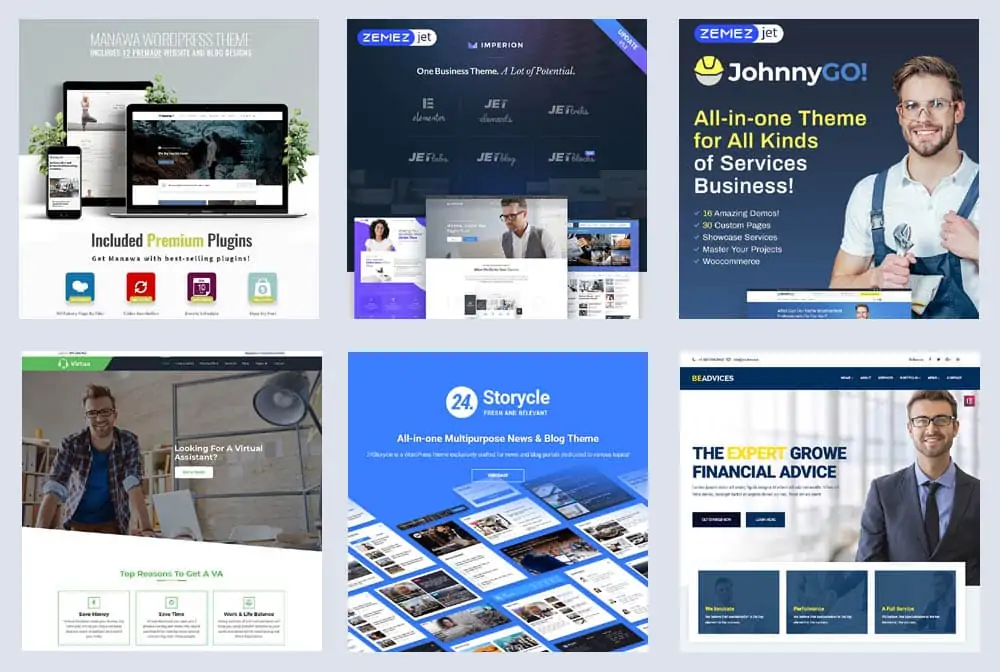
Image Source: WordPress
Ready-made Designs
Thousands of free and premium WordPress themes are available, so users can almost be assured of finding a layout that fits their particular website theme or need. These templates are perfect for those not that tech-friendly as they are pre-configured layouts that carry pre-selected and pre-arranged fonts, color palettes, and body content.
Building a blog, portfolio, online store, or business website? With WordPress themes, you can always find one that fits your needs. The themes are set as plug-and-play, so easily users can install and activate a theme instantaneously transforming the look of a website.
Customizable Options
Out of the box, the pre-built themes are pretty fantastic-looking, but WordPress also allows users to customize themes to better suit their preferences or branding. Non-tech-savvy users can use theme customizers to change the site logo, alter colors, fonts, and even move layouts around.
All this can be achieved through a simple visual interface so that it is possible to have someone just make over the look and feel of their website without having to fall into code. Premium themes are generally even more customizable while offering plenty of flexibility.
3. Plugin Ecosystem for Added Functionality
Extendable Features
One of the most significant advantages of using WordPress is its plugin ecosystem. Plugins are add-ons that extend the functionality of your website beyond what’s available in the basic WordPress installation. From SEO tools and social media integration to contact forms and e-commerce capabilities, there’s a plugin for almost any feature you can imagine.
For non-tech-savvy users, plugins are a lifesaver because they eliminate the need for complex coding to implement advanced features. You can add new functionalities to your site in a few clicks, with most plugins offering easy-to-understand settings that make configuration simple.
Simple Installation Process
Installing plugins on WordPress is incredibly easy. Users can search for plugins directly from the WordPress dashboard, view ratings and reviews, and install them with a single click. Once installed, most plugins provide a setup wizard or straightforward configuration options to guide users through the process.
For example, if you want to add a contact form to your website, you can simply install a plugin like WPForms, choose a template, and embed the form into your site—all without writing a line of code.
4. Affordable and Flexible
Cost-effective for Beginners
WordPress itself is free, which makes it a cost-effective option for beginners. The only expenses associated with running a WordPress website are domain registration and hosting, both of which can be obtained at a relatively low cost. There are numerous hosting providers that offer affordable plans specifically tailored for WordPress users, making it an attractive choice for those on a budget.
Even if you choose to invest in premium themes or plugins, the overall cost of building and maintaining a WordPress website is still significantly lower than hiring a developer or using other platforms that may charge high monthly fees.
Flexible to Grow With Your Needs
WordPress’s flexibility ensures that as your website grows, you don’t need to switch platforms. Whether you start with a simple blog or a basic business site, WordPress can scale to meet your needs as your project evolves. You can add new features, redesign your site, or even build an online store with WooCommerce, all while staying on the same platform.
This flexibility is invaluable for non-tech-savvy users who may initially need a simple site but want the option to expand as their knowledge and needs grow.
5. Large Support Community
Free Resources
The WordPress community is vast and incredibly supportive, making it easy for beginners to find the help they need. There are countless free resources, including tutorials, documentation, video guides, and blogs, that cover every aspect of using WordPress.
If you’re ever stuck on a particular issue, a quick search will likely lead you to a forum post, a how-to article, or a video tutorial that walks you through the solution. This wealth of free knowledge makes WordPress a welcoming environment for non-tech-savvy users who want to learn and improve their skills.
Expert Assistance
For more complex issues or custom development, users can easily find and hire WordPress experts. Whether you need a designer, developer, or SEO specialist, the large number of freelancers and agencies specializing in WordPress means that expert assistance is affordable and accessible.
Hiring a professional to handle specific tasks doesn’t mean you lose control of your site, either. WordPress’s user-friendly interface allows you to maintain control over day-to-day operations, while professionals can handle the more technical aspects when needed.
6. SEO Friendliness
Built-in SEO Features
WordPress is designed with search engine optimization (SEO) in mind, making it easy for non-tech-savvy users to optimize their websites for search engines like Google. By default, WordPress generates clean, readable code that search engines can easily crawl and index.
Additionally, WordPress allows users to customize essential SEO elements, such as permalinks, meta tags, and headings, without needing to know any coding. These built-in SEO features give beginners a head start in ranking their websites higher in search engine results.
SEO Plugins

Image Source: samarpaninfotech
For users looking to further optimize their site, WordPress offers several powerful SEO plugins like Yoast SEO and All in One SEO Pack. These plugins guide users through optimizing individual pages, suggesting improvements for readability, keyword usage, and metadata.
Yoast SEO, for example, provides a user-friendly interface that scores your content based on SEO best practices. It even offers suggestions on how to improve your content to rank better, which is a huge advantage for non-experts looking to grow their online visibility.
7. Security and Updates
Automatic Updates
One of the concerns that many non-tech-savvy users have is website security. Fortunately, WordPress makes it easy to keep your website safe. The platform regularly releases security updates that protect against vulnerabilities, and these updates can be applied automatically or with a single click.
Keeping your WordPress installation up-to-date ensures that your website is secure from known threats, which is critical for any website owner, regardless of their technical knowledge.
Security Plugins
In addition to regular updates, WordPress users can enhance the security of their site by installing security plugins. Plugins like Wordfence and Sucuri offer features like malware scanning, firewall protection, and login monitoring, all of which are designed to keep your site secure.
These plugins often come with easy-to-follow setup guides, so even non-tech-savvy users can benefit from advanced security features without needing to delve into complex configurations.
8. Mobile Responsiveness
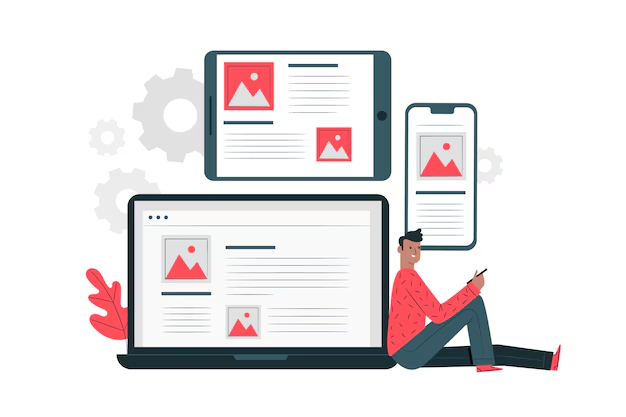
Responsive Themes
With mobile traffic accounting for a significant portion of web usage, having a mobile-friendly website is crucial. Fortunately, most WordPress themes are designed to be fully responsive, meaning they automatically adjust to different screen sizes. This ensures that your website looks great and functions properly on smartphones, tablets, and desktops.
Non-tech-savvy users don’t need to worry about making their site mobile-friendly—WordPress handles this automatically with its responsive design capabilities.
Mobile Editing
WordPress also makes it easy to manage your website on the go. The WordPress dashboard is mobile-responsive, allowing you to update content, publish blog posts, and make changes to your site from a mobile device. This is a major convenience for users who may not always have access to a desktop computer but still need to manage their website.
9. Conclusion
In conclusion, WordPress is the best option for web development for non-tech-savvy users because it provides a perfect balance of simplicity, flexibility, and power. From its user-friendly interface and drag-and-drop editing tools to its wide range of themes, plugins, and customization options, WordPress makes it possible for anyone to build a professional-quality website with minimal technical skills.
Its affordability, large support community, and scalability make it a reliable platform for users who want to start small but have the option to grow. Whether you’re launching a personal blog, a business site, or an online store, WordPress is the ideal solution for anyone looking to create a website without the headaches of coding or complex development processes.
With WordPress, the barriers to web development are removed, making the creation of your online presence accessible to everyone.